Software Carpentry
Southampton RSG
0. Introduction
Before We Start
- Create an account at github.com
- Open up a terminal
- Download the materials
git clone https://github.com/Southampton-RSG/swc-git-novice
1. What is Version Control?
What Does It Do?
- Tracks changes to files
- Any file can be tracked
- Text (.txt, .csv, .py, .c, .R, etc.) works best
- These allow smart diff / merge etc.
Why Use Version Control?
- A more efficient backup
- Reproducibility
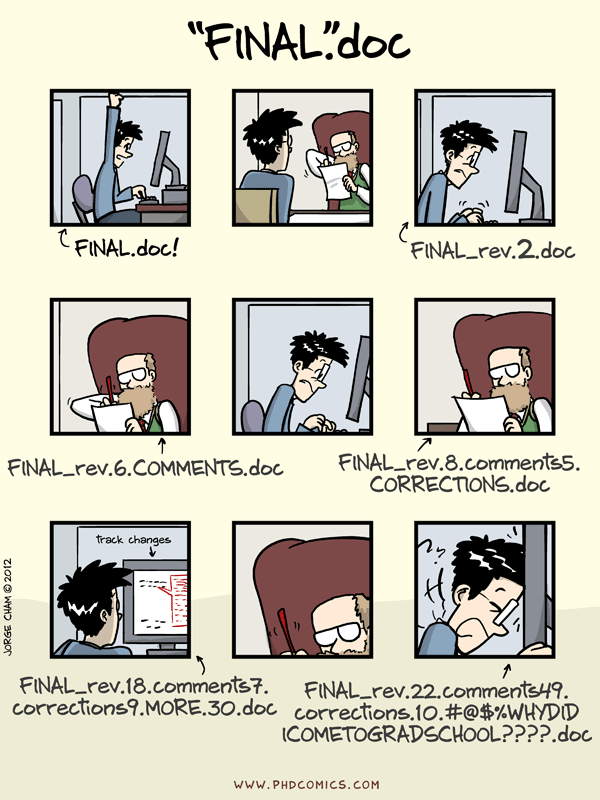
Why Use Version Control?
- Teamwork
Version Control Tracks Changes
Version Control Tracks Changes
Version Control Tracks Changes
Version Control Alternatives
- Git
- Distributed
- Subversion (svn)
- Centralised
- Mercurial (hg)
- Distributed
- Git most widely used in academia
- GitHub
- GitLab
Graphical Version Control
| SourceTree | Git Kraken | Git Desktop |
|---|---|---|
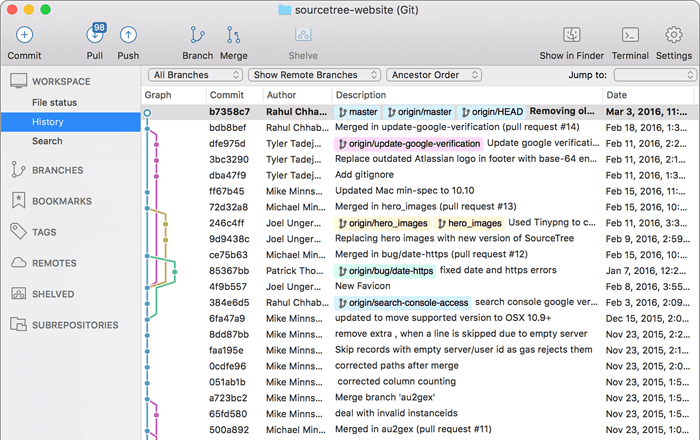
|
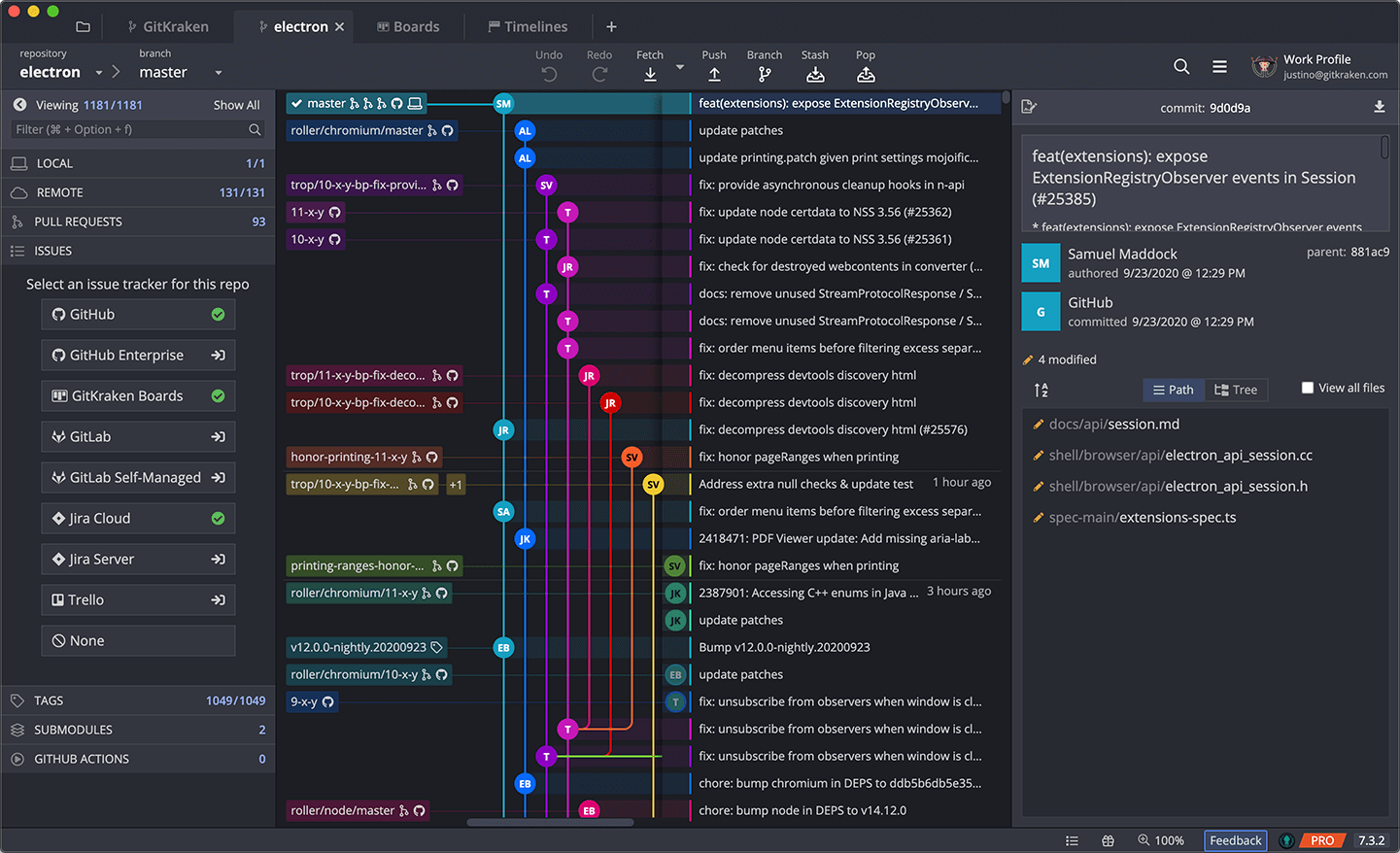
|
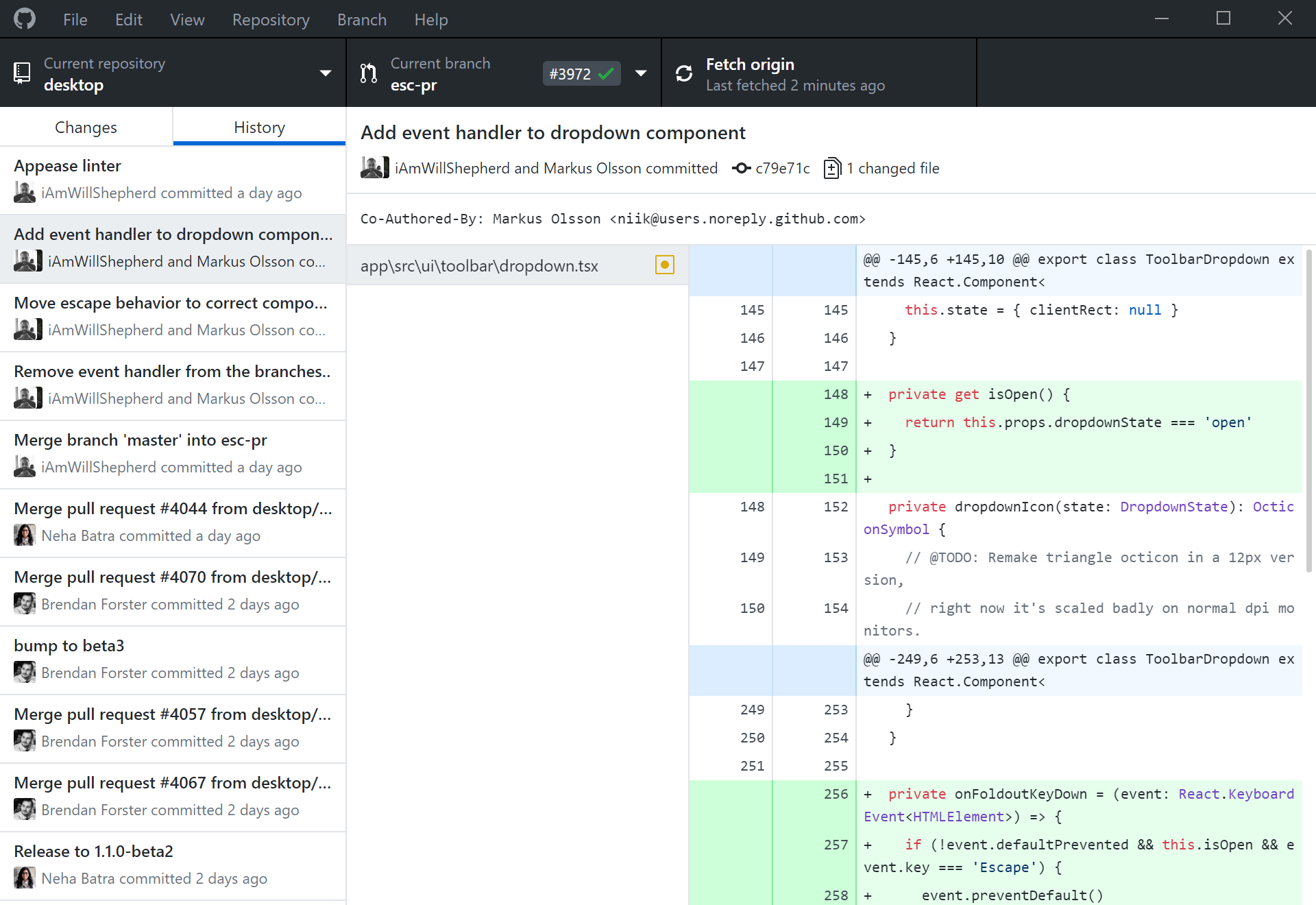
|
2. Setting Up Git
Getting Demo Files
git clone https://github.com/Southampton-RSG/swc-git-novice
Key Commands
git config
3. Creating a Repository
Key Commands
git initgit status
4. Tracking Changes
Key Commands
git addgit commit
Adding & Committing
History
git loggit diff
Differences
5. Exploring History
More Differences
Restoring Files
git checkout
Restoring Files
6. Collaborating
Local Repo
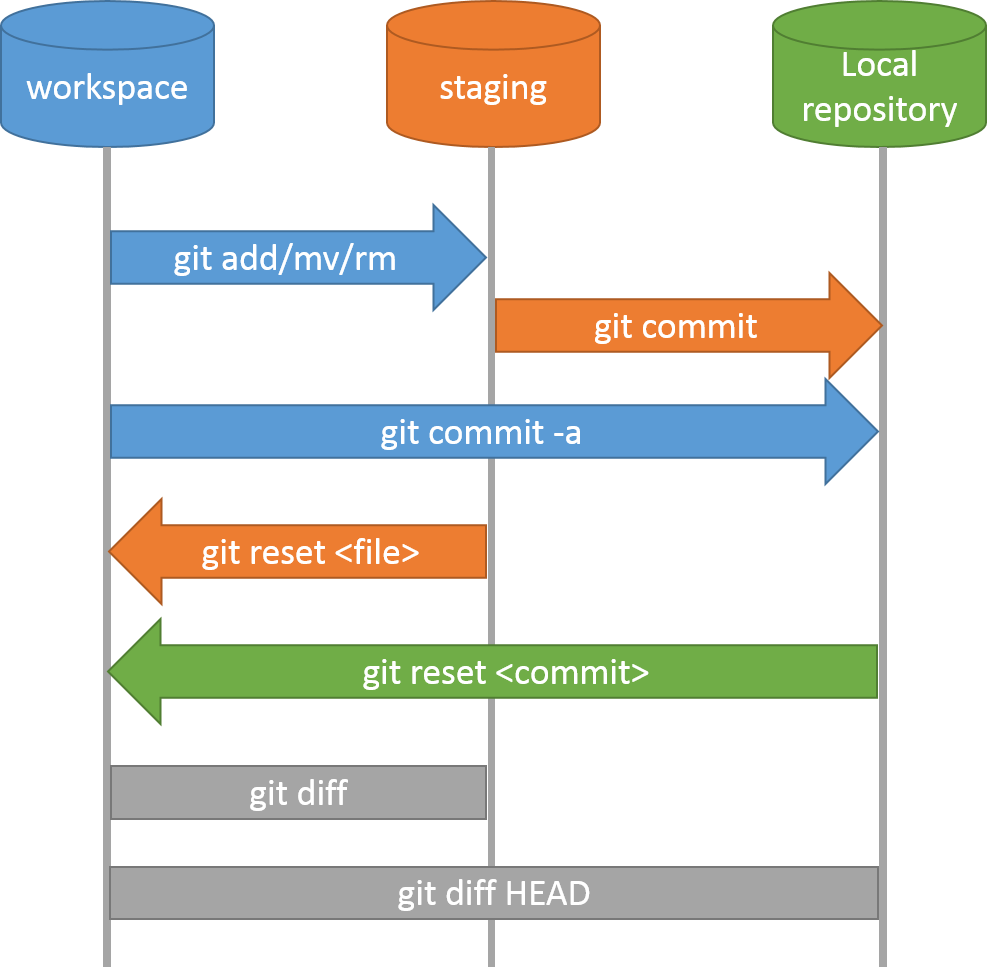
Collaboration
Remote Repositories
- Sign in to github.com
- Create repository
git remote addgit push
Branches
Creating branches
git branch devgit checkout dev
Branch files
- Create
rainfall_conversion.py git add rainfall_conversion.pygit commit -m
Branches
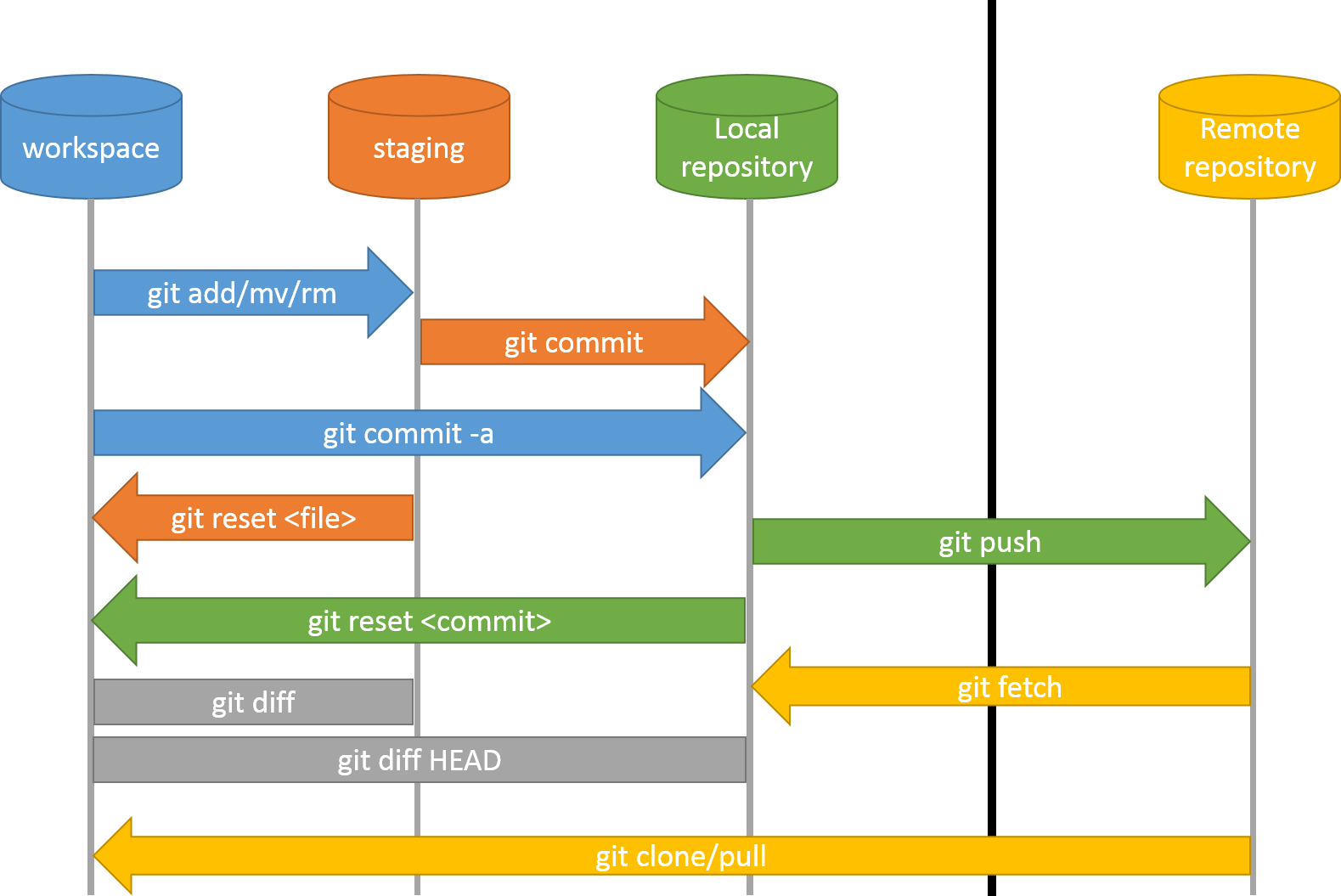
Branches
Exercises
- Create a new branch called
doccoming offdev - Add a
README.mdfile - Commit your change to
doc, then push - Create a pull request on GitHub
- Merge
docintodev, and pulldevback
7. Conflicts
Changes
Conflicting changes
Branch 1
git checkout devgit checkout -b feature_cm- Add a line to the end of
rainfall_conversion.pyand commit git push -u origin feature_cm
Branch 2
git checkout devgit checkout -b feature_m- Add a line to the end of
rainfall_conversion.pyand commit git push -u origin feature_m
Pull requests
- Create a pull request from
feature_cmtodev - Create a pull request from
feature_mtodev
Conflict
git pull origin dev- Fix the conflict
- Commit and push
- Okay your pull request
Remote workflows
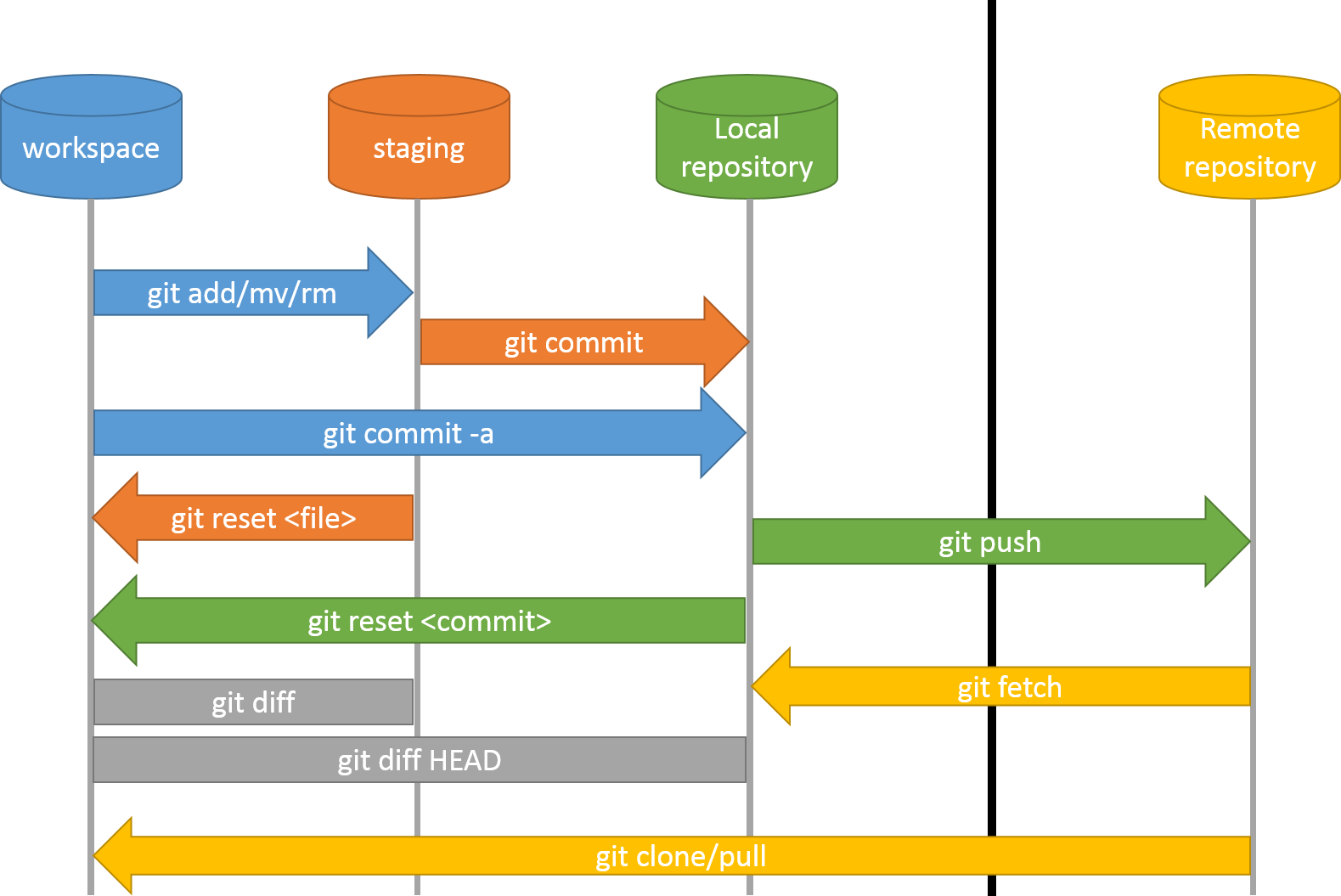
8. Ignoring Things
Key Files
.gitignore.gitkeep